Activating approvals to enter property
1 - login to this link and then you log on, and then you press the start numbers ..

2 - then you write your phone number as the image below .. selecting state and then typing the phone number .
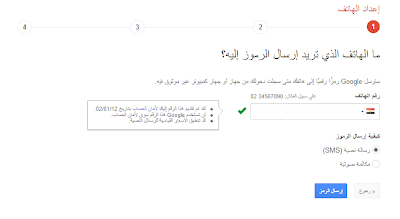
3 - and then you press the send icon,, then enter the code which will reach you on the phone .

4 - then ask if you want to add this computer to the list of trusted devices, whereupon by adding, and thus will not ask for the phone code back on this device.
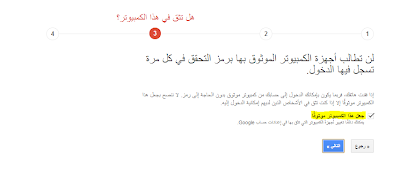
5 - and then you press the confirmation ..
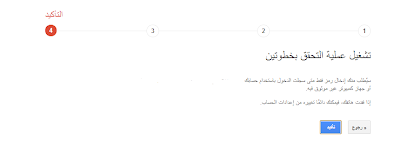
Now, if it is to login Emil your Algimil of the device is not recognized by the computer P will not be able to enter only after the introduction of the code, which will arrive to your phone!
1 - login to this link and then you log on, and then you press the start numbers ..

2 - then you write your phone number as the image below .. selecting state and then typing the phone number .
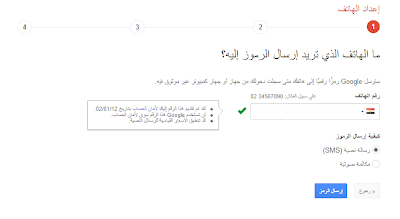
3 - and then you press the send icon,, then enter the code which will reach you on the phone .

4 - then ask if you want to add this computer to the list of trusted devices, whereupon by adding, and thus will not ask for the phone code back on this device.
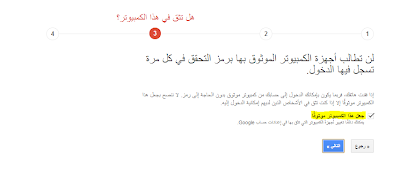
5 - and then you press the confirmation ..
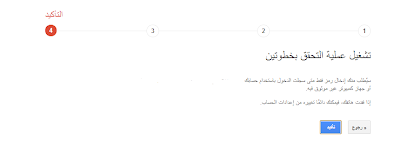
Now, if it is to login Emil your Algimil of the device is not recognized by the computer P will not be able to enter only after the introduction of the code, which will arrive to your phone!
No comments:
Post a Comment